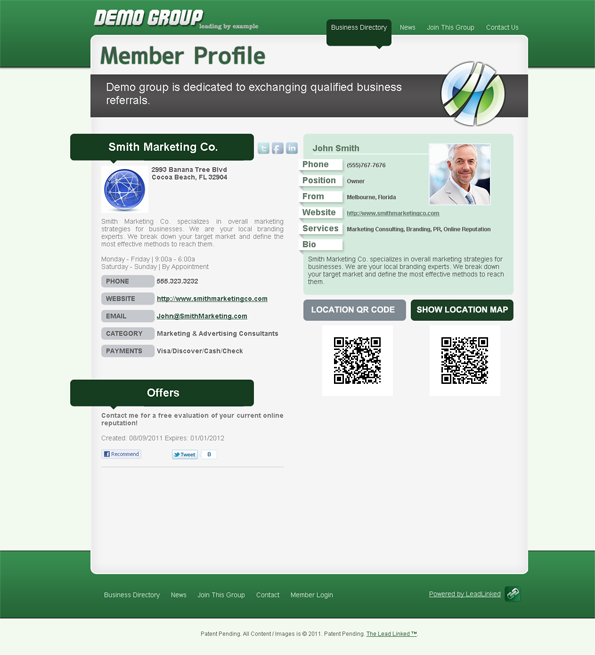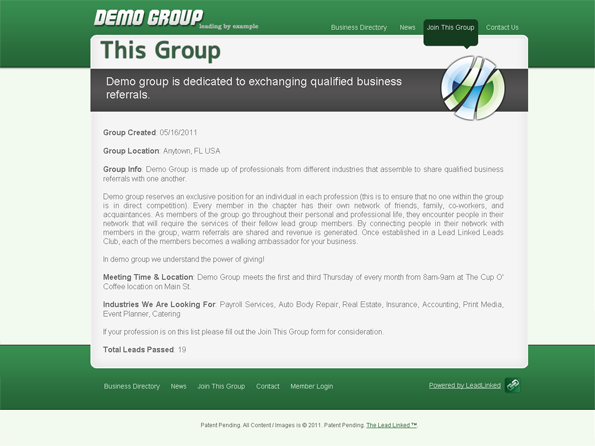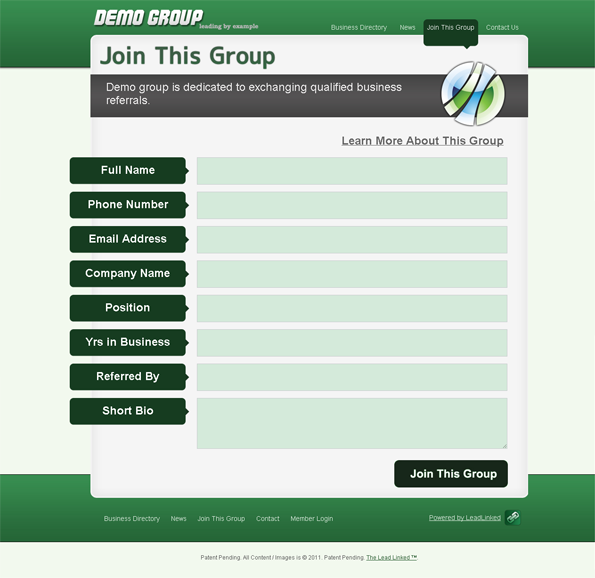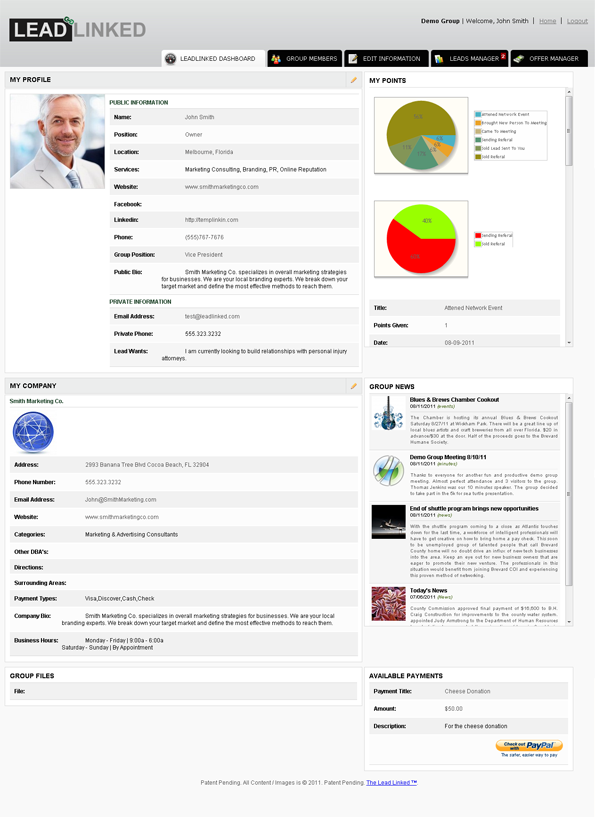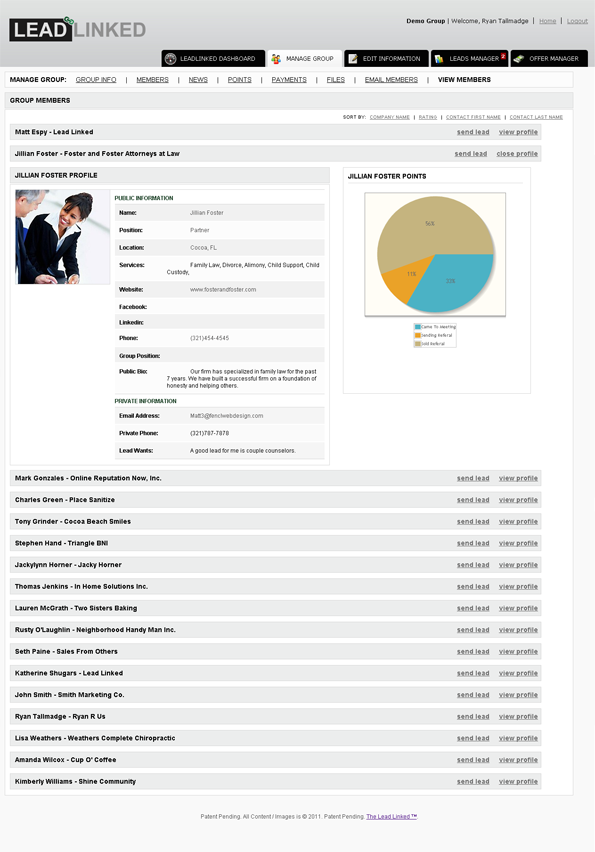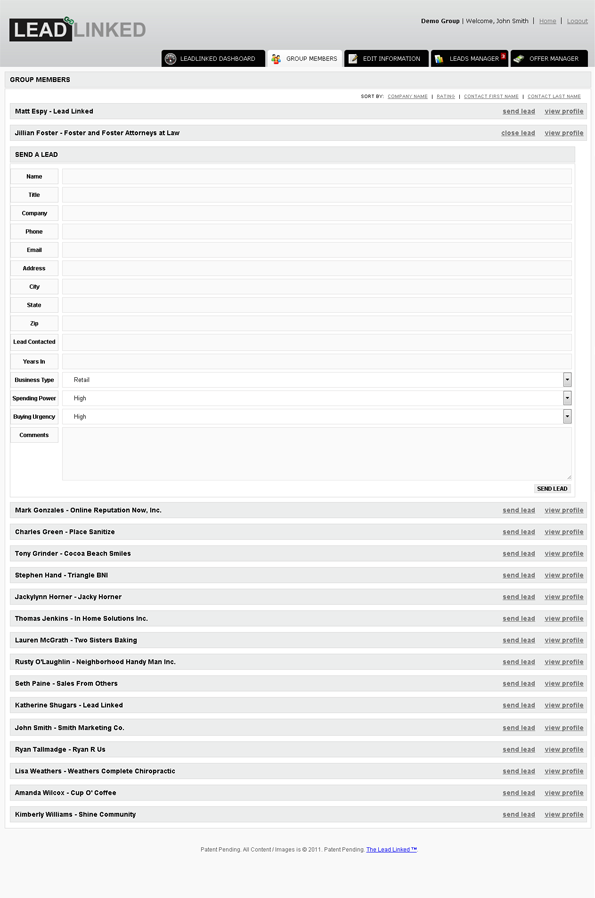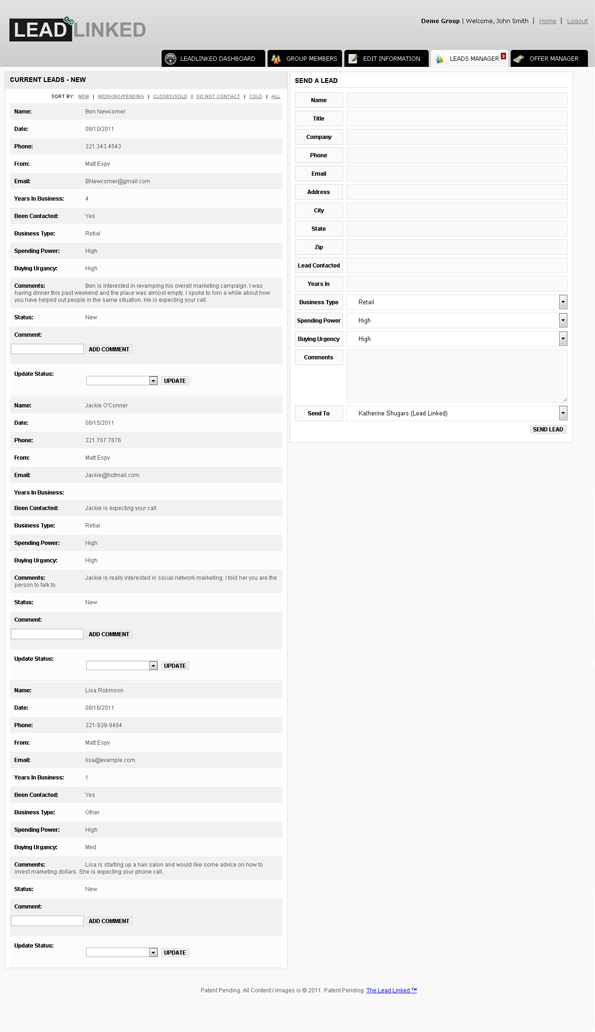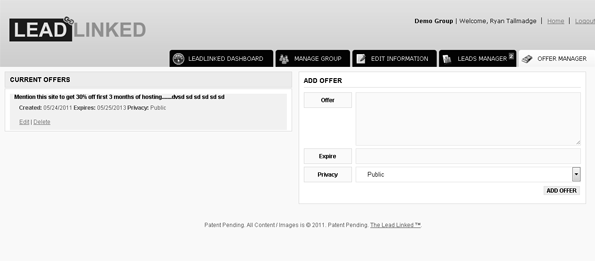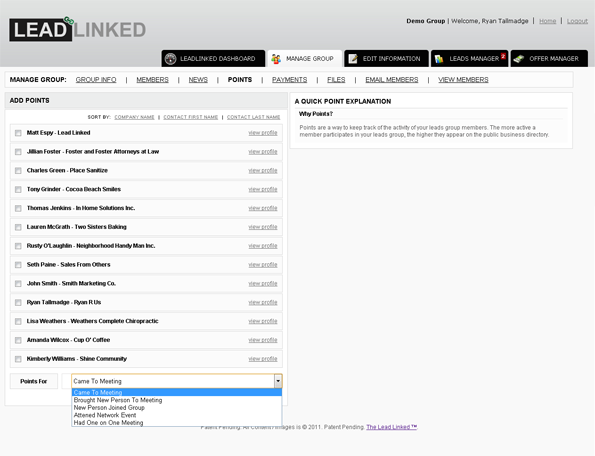Public Business Directory
The business directory is designed to give networking organizations a professional online format to list their members. Each LeadLinked networking group business directory can be found on their own unique domain name.
Business Directory Features:
Business Listings - Information about group members on the business directory included a brief description about their business and contact information.
Search Features - Easy to use group search features allow the general public to effortlessly navigate and find the business or industry they are looking for.
Unique Design - Each LeadLinked networking group business directory is uniquely designed with original color schemes, logos, and slogans.
Public Member Profile
The member landing page adds a whole new incentive to being part of your networking organization. The landing pages are designed to generate new leads for members by generating leads from online search. The web presence delivered from the landing page will no doubt be a motivating factor in recruiting new members and retaining current ones.
Landing Page Features:
Pictures & Photos - Ability to upload profile pictures, logos, storefront locations, and products.
Personal/Company Bios - Members have area to post descriptions to promote their business and themselves.
Contact Info - All necessary contact information is clearly posted to encourage call to action.
Social Network Integration - Areas for social network integration with Facebook, Twitter, and Linkedin.
QR Codes - QR codes that will direct potential clients to member landing page and the business physical location.
Offers - Allows members to promote any discounts or offers they are currently running.
Testimonials - Section for group members to post testimonials about performance on referrals given.
Group Info
Posting the group information allows the organization to inform prospective members about group specifics and the benefits of joining.
Features:
Why Join - Section to post information about the group’s purpose and dynamics. Informing potential members about the networking group’s goals is an essential part of recruiting.
Meeting Time and Location - An area to post meeting time and location of recurring group meetings is helpful for guests that would like to attend. The Google Maps listing of the meeting location makes getting directions and finding the group a breeze.
Industries We Are Looking For - Many traditionally structured Leads Clubs reserve a spot for one professional in each industry. Here the group has an area to advertise which industries they are currently looking to add to the group.
Total Leads Passed and Revenue Generated – Gives the lead group an area to promote the total amount of referrals shared and amount of revenue generated by the networking group. Promoting the group production is a fantastic way to show new members that the referral club is productive.
Annual Dues – This gives the administrator an area to inform prospective members how much the group charges for participation.
Group News
One of the major benefits of LeadLinked is the ability to keep group members more informed. The group news section is setup to post any information relevant to the group.
News Topics - Keep the organization up to date on current news events related to networking or your region.
Group Meeting Minutes - Posting brief overviews of past lead group meetings is an effective way for members to go back to reference information or for members that missed the meeting to stay informed.
Upcoming Events - The members in networking groups are often times a part of many different associations that host and promote events. This gives an area for members to promote any upcoming events that would be beneficial for group member to attend.
Join Demo Group
The Join the group form delivers a convenient way for potential members to request access to the group. The information is delivered to the group administrator. This allows the administrator to keep track of prospective members and follow up with invitations to upcoming meetings.
LeadLinked Dashboard
The backend of LeadLinked is a password protected interface where group members can exchange and database referrals.
Dashboard Features:
My Profile/My Company - The LeadLinked dashboard allows group members to view and edit all of the information they currently have posted.
My Points - This section permits members to view their past activity in the group (referrals shared, referrals closed, meetings attended, etc)
Group News - Keeps members informed on current news articles related to the group, group meeting minutes, and any upcoming events.
Group documents - Gives members access to any documents relevant to the group (promotional fliers for events, hard copies of application forms, etc)
Current payments - Allows members to pay for any outstanding group dues or contributions through PayPal.
Point System Explained
The LeadLinked point system is designed to encourage members to be active and productive. The group members with the highest rolling average at the end of each month are compensated with higher rankings on the public facing business directory. The top third producers in the group each month are rewarded with preferred listings on the public facing business directory.
Members receive 1 point for sending a referral and 5 points if that referral closes. The essential purpose of most networking groups is to share qualified business referrals with one another. Rewarding group members for sending referrals to one another will encourage them to actively look for new referral opportunities.
Members receive 1 point for sending a referral to a member they have never sent a referral to and receive 10 points if that referral actually closes. Many natural partnerships and mutually beneficial relationships establish themselves in networking groups. These productive relationships are definitely encouraged but group members should also be motivated to share referrals with members that they haven’t before or members new to the group.
Members receive 1 point for bringing a guest to the group and 5 points if that guest actually joins the group. A networking group gets stronger with every productive member that it adds. Adding a new member to a referral group introduces a whole new network of people for the group to connect with.
Members receive 1 point for attending group meetings. It is important that members attend group meetings. Good attendance at meetings allows members to better establish relationships and stay informed on how to help drive business to other professionals in the group.
Members receive 1 point for attending related networking events. Attending related networking events is an effective way for members to make new contacts to connect with their group or invite to join the group.
Members receive 1 point for participating in a 1-on-1. A 1-on-1 is where two group members meet to learn more about each other’s business. It is crucial that members are familiar with each other’s businesses and understand the best way to drive business to one another.
Backend Profile
The group members’ backend profiles give a brief bio and overview of services. There are several pieces of information that are posted on the backend profile that are not found on the landing page.
Lead Wants - Here group members can share what a good referral for them would be. Understanding who your group members are currently targeting plays an important role in recognizing referral opportunities.
Member Points - Analytics of group member activity. Making member participation transparent is an effective way to motivate the group to stay productive.
Private Contact Info - This is an area for members to post their personal contact information. Many professionals in networking organizations would not want to post this information to the general public but don’t mind giving it to their trusted group members.
Send Lead Form
The LeadLinked software allows group members to share referrals with one another 24/7. Group members have the capability to exchange leads and have them stored in their leads manager database. Push notifications to group members’ smart phones will inform them of new referrals. The referral exchange capability of LeadLinked allows members to access detailed information about referrals and more quickly follow up.
Leads Manager
The Leads Manager serves as a customer relationship tool that gives group members the capability to manage the referrals accumulated from participating in the networking group.
Leads Manager Features:
LeadLinked will send a push notification to group members’ smart phones every time a new referral is listed in the leads manager. The ability to send and receive detailed information about referrals instantly will help with follow up time and increase closing ratios.
Once a lead is posted in the Leads Manager the group member can change the status to working/pending, closed/sold, do not contact, or cold. The majority of leads exchanged through leads clubs are by hand written referral slips or loose phone calls. Keeping track of quality leads this way can be unorganized and lead to members missing sales opportunities. The LeadLinked Lead Manager is designed to allow members to easily organize and reference the referrals given by the group.
When a group member updates the lead status to “closed/sold” the group member who sent the lead will be allotted points. The Leads Manager automatically rewards group members for passing qualified referrals.
The customer relationship tools in the Lead Manager give members the ability post comments referral contacts and follow up reminders.
Offer Manager
LeadLinked gives members an opportunity to advertise current promotions both to the general public and privately to group members. The member landing page is an effective way to get the word out to the general public about discounts and specials.
Promoting discounts or offering services free to the group can be very beneficial. If you are new to the group or members are unfamiliar with your services, have them try it for free. The best way to teach members of your leads group what you do is by firsthand experience. Once members of your referral network have experienced your services, they will be more willing to refer you to people in their network.
Manage Group - Points
The group management functionality incorporated in LeadLinked is intended to streamline the time-consuming administrative tasks associated with running a networking group.
Manage Group Features:
Group Info - Post and edit the information posted about the networking group.
Members - Set other members as administrators, assign group titles, set member profiles to private, and delete accounts.
News - Add/edit news articles, group meeting minutes, and upcoming events viewed by the group.
Points - Allocate points to group members for activity in group. Simply select the group members to give the points to and choose activity from the dropdown menu.
Payments - Send out PayPal notifications to the group.
Files - Upload documents for group access.
Email Members - Send email blast to the group.